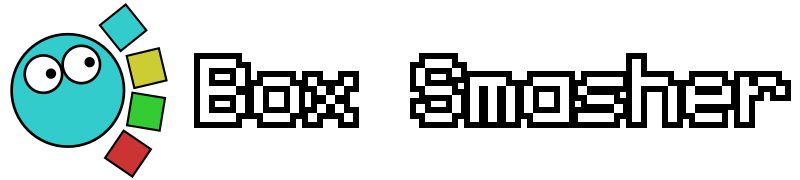Debug features
The game contains some debug features that are useful for debugging, developing the game or for making levels for the game. Most code for the debug options are contained within the dbg.lua file, with some other debug functionality existing in other parts of the game where they are needed to be placed.
Enable debug features
If you are running the game from the source tree cloned with Git, debug features should be enabled by default.
Otherwise, you can create a file called debug.txt in the game’s save directory (see the LÖVE wiki where it is located) to enable debug features.
When debug features are active, there should be a red text that says “DEBUG” in the about screen accessible from the main menu.

Debug keybinds
Debug keybinds all use the F3 key as activator, with an arbitrary letter key to activate a specific debug option.
F3+C: Display unscaled coordinates, scaled coordinates and the current coordinate in ozxa units, based on the current cursor positionF3+G: Enable a debug grid sized in ozxa unitsF3+F: Show some debug info such as FPS and the current scaled resolutionF3+P: Print positions of placed boxesF3+I: Pause physics iteration when in-gameF3+R: Restart the current scene immediatelyF3+T: Automatically restart the current scene with 1 second intervals